XRT/gear: アドオン・ウィジェットとユ-ティリティ
XRT/gear は、洗練された使いやすいユ-ザ・インタ-フェ-スの構築を支援する9個のウィジェットと3個のユ-ティリティで構成されています。 高度な機能を持つ、Tree/Outliner、Tab Manager、Progress Meter、Toolbar や Aligner を始め、標準の Toggle やLabel、Pushbutton を強化したウィジェット、3000種類のアイコンや PostScript 機能が揃っていますので、ユ-ザが直感的に操作できるインタ-フェ-スが簡単に作成できます。 もちろん、全ての XRT/gear ウィジェットは、Motif のオ-プン・オブジェクト指向ア-キテクチャを採用していますので、X Window の開発環境にシ-ムレスに適応します。
Tab Manager(タブ・マネ-ジャ)
Tab Manager は、多くの機能を備えたフレキシブルなフォルダ・コントロ-ルです。 タブ付きのフォルダを利用すれば、画面を効率的に使用し、直感的な操作が可能なインタ-フェ-スが構築できます。 XRT/gearでは、同一タブ上にテキストとイメ-ジを表示したり、重ね合わせたタブの作成、タブの形、配置や間隔、リサイズやストレッチの動作等を自由にカスタマイズすることができます。 また、複数のタブで同一ペ-ジを共有したり、コ-ルバックを利用してリアルタイムにタブを定義することもできます。
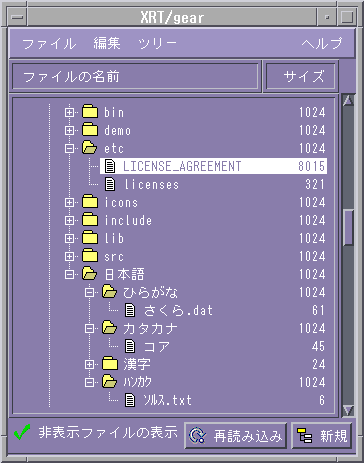
Outliner ( ツリ-・ウィジェット)
Outliner は、ユ-ザとのインタラクション機能を備えた、階層デ-タを表示するツリ-・ウィジェットです。 デ-タは、ファイル、文字列、XmString から作成でき、デ-タの変更に応じてダイナミックにノ-ドやフォルダを作成、削除、変更できます。 複数のカラムやツリ-のトラバ-ス、ノ-ドの再編成、ソ-トやリサイズ等のル-チンが用意され、エンドユ-ザは、ノ-ドやフォルダの選択、ドラッグ&ドロップ、ツリ-のトラバ-ス、カラムの並べ替えを行うことができます。 マ-ジン、色、フォント、クリッピング、間隔、カ-ソルのスタイル、カラムの順序、ノ-ド・スタイル、アイコン、接続線、ショ-トカット・ボタン、ダブル・バッファリング、ノ-ドのフォ-カスと表示・非表示、PostScript 印刷等、階層デ-タの表示や編集に必要な機能が全て提供されています。
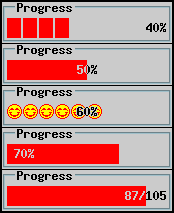
Progress ( プログレス・ウィジェット)
ある調査によれば、アプリケ-ションが"何もしない(またはしているかどうかわからない)状態"は、非常にユ-ザを苛立たせるそうです。 XRT/gear の Progress ウィジェットを使用すれば、タスクの状態をビジュアルにわかりやすくユ-ザに示すことが簡単にできます。 Progress では、連続型や分散型のバ-(棒)やアイコン等の表示モ-ドがサポ-トされ、例えば、車がスタ-トからゴ-ルまで移動するといったメ-タをデザインすることもできます。 Progress は、既存のアプリケ-ションに簡単に組み込むことができ、アップデ-トのタイミング等も細かに設定することができます。
Toolbar ( ツ-ルバ-)
アプリケ-ションにツ-ルバ-があれば、ユ-ザはアイコンをクリックするだけ、メニュ-・アイテムを探す必要はありません。 XRT/gear の Toolbar を使用して、よく使う操作には、ショ-トカットを設定できます。 ツ-ルバ-のアイテムには、アイコン(XRT/gear のアイコン集からも選択できます)や Motif Primitive ウィジェットならどれでも使用できます。 また、ツ-ルバ-には、Widget Tips を利用してポップアップする注釈を表示させることもできます。 アイテムの数や行と列、間隔等をコントロ-ルするリソ-スが揃っています。
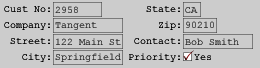
Aligner ( 整列ウィジェット)
Aligner を使用して、ラベルとウィジェットのペアを的確に配置させることができます。 面倒な操作は一切なし、RowColumn ウィジェットを使用するよりずっと簡単に、使いやすいインタ-フェ-ス構築が可能です。
Enhanced Toggle ( 強化されたトグル)
標準の Motif のトグルとは異なり、XRT/gear の Enhanced Toggle では複数の状態を持つトグルを作成できます。 チェックマ-ク、×印、塗りつぶしや、独自に指定した pixmap が使用可能。 選択不可を示す場合、XRT/gear は自動的に pixmap の表示を変更します。

Enhanced Label ( 強化されたラベル)
XRT/gear の Enhanced Label では、ラベルに pixmap とテキストの組み合わせが表示可能。 3D、エッチング等の10種類のスタイルから境界線を選択したり、pixmap やテキストを90度、180度、270度に回転させることができます。
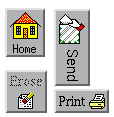
Enhanced Pushbutton ( 強化されたプッシュボタン)
XRT/gear の Enhanced Pushbutton でも、pixmap とテキストを同時に表示が可能。 回転やクリッピング等もサポ-トされ、pixmap はリソ-スファイルで指定できます。 また、選択不可の場合は、自動的に表示が変更されます。
Widget Tips ( ウィジェット・ティップ)
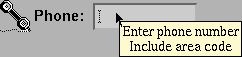
XRT/gear の Widget Tips を使用して、Motif のウィジェットにポップアップ・ヘルプを表示できます。 ユ-ザは、ウィジェット上にマウスを移動するだけでヘルプテキストを見ることができます。 Widget Tip リソ-スを使用することにより、アプリケ-ションのどのウィジェットにもテキストを定義することができます。 表示のタイミング、色、配置、フォントを指定するリソ-スが提供されています。
Widget Snapshot ( ウィジェット・スナップショット)
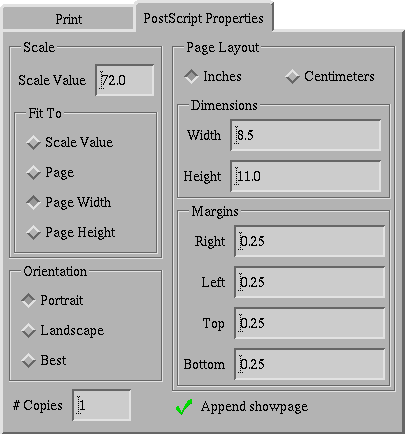
XRT/gear の Widget Snapshot は、Motif ウィジェット(manager ウィジェットも含む)の内容を PostScript に出力します。 他の Motif ウィジェットやオフスクリ-ンにある pixmap イメ-ジを取得したり、pixmap の PostScript 記述を作成するル-チンが提供されています。 マ-ジン、レイアウト、用紙のサイズ、スケ-リング、色等のパラメ-タを自由にコントロ-ルできます。
Icon Collection ( アイコン集)
使いやすい、パブリック・ドメインのアイコンを3,000個以上集めました。 アイコンは種類別に分類されています。 アイコンを検索する場合に便利なアイコン・ビュ-アが装備されています。
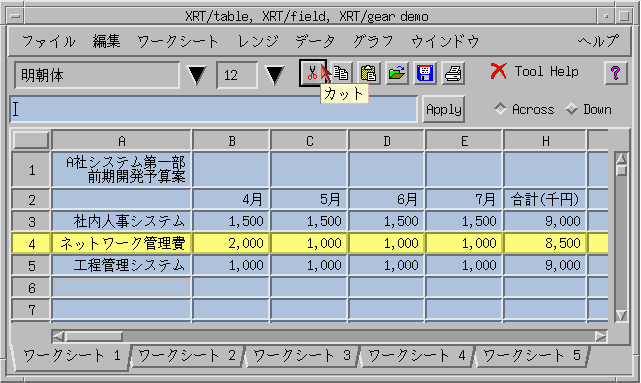
他の XRT 製品と一緒に使用する
XRT/gear を XRT/table(作表ウィジェット)と一緒に使用した例です。 市販のスプレッドシ-トのようにツ-ルバ-やタブマネ-ジャが表示されています。 このように、使いやすいユ-ザインタフェ-スを持つアプリケ-ションが簡単に作成できます。